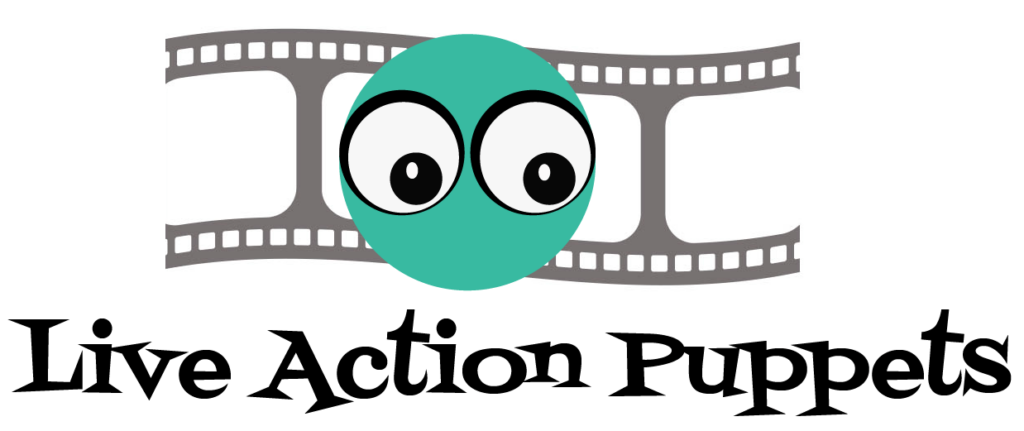Add a Logo or Image to your Puppet’s Custom T-shirt


To personalize a t-shirt or promote an idea or brand, you can add a logo or image to your custom t-shirt. Iron-on transfer paper is available at most large craft stores or online.
Steps:
Planning
Using your t-shirt pattern as a reference, design your logo or image to fit the shirt front. If you want white in your image or logo, or if your t-shirt is a dark color, than purchase iron-on transfer paper designed for dark t-shirts.
T-Shirt Transfer Paper to Buy
The image or logo will then be printed on a white film (film for dark shirts) using your inkjet printer. This is what I usually use so my colors aren’t influenced by the shirt color. If your t-shirt is white or light in color and you have no white portions in your image or logo, than you can buy iron-on transfer paper for white t-shirts, but you’ll need to reverse your image before printing on your ink jet printer or in your design software. The instructions included with your transfer paper will also give you information on how to best use their product including the temperature and time to adhere the image to your shirt front.
Test Print on Copy Paper for Scale Test
Choose proper scale and placement of your logo by testing out your design on regular paper trimmed to size before using the more expensive transfer paper.
Print on Transfer Paper and Trim
Once you pass the scale test. Print your design on the iron-on transfer paper using the manufacturer’s directions. Trim your printed image around the edges.
Iron Image to Shirt
Place the image or logo closer to the top of the shirt versus right in the middle if the image is small while ironing. To make it easier to iron, adhere your image to the t-shirt front panel before you sew it together if you are sewing your t-shirt from scratch.
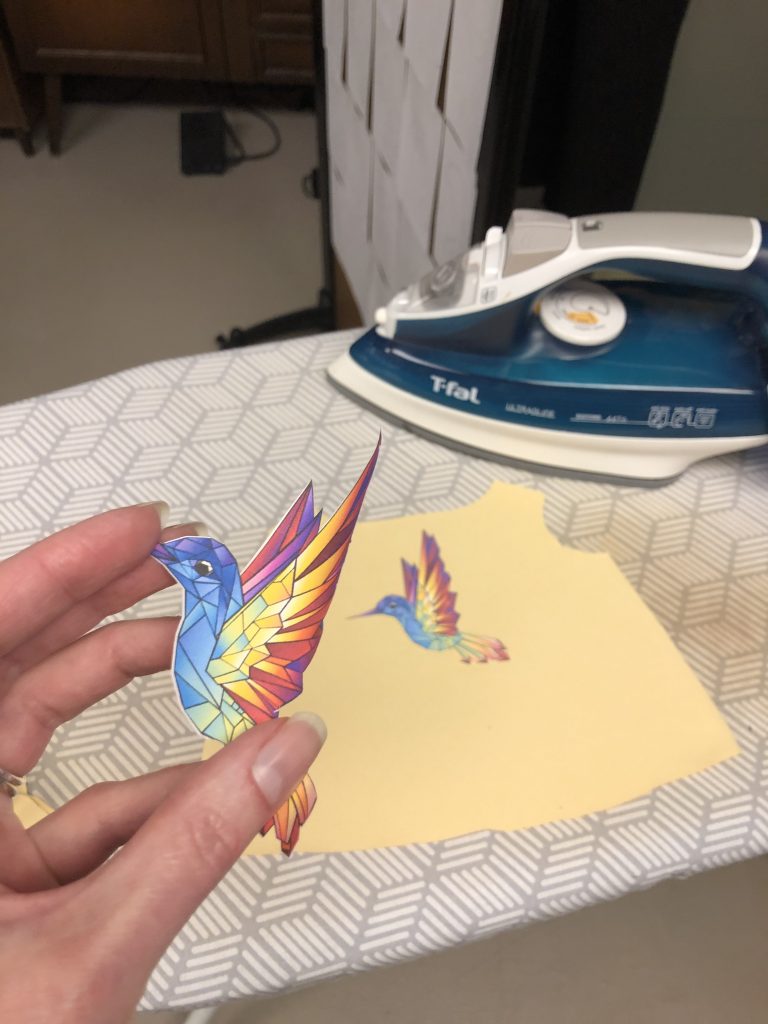

You can also use a mix of the two kinds of transfer paper. For my own logo, I used transfer paper designed for dark shirt for the image portion of my logo, but I used transfer paper for white or light shirts for the wording, so I wouldn’t have to trim each letter out and align it.
For the t-shirt pattern used in these examples, click the button below to buy! To plan your own t-shirt design, sign up for my newsletter below to get free design templates of the t-shirt in three variations, so you can explore your own ideas.
This pattern fits the Project Puppet Alternate Torso pattern available here: