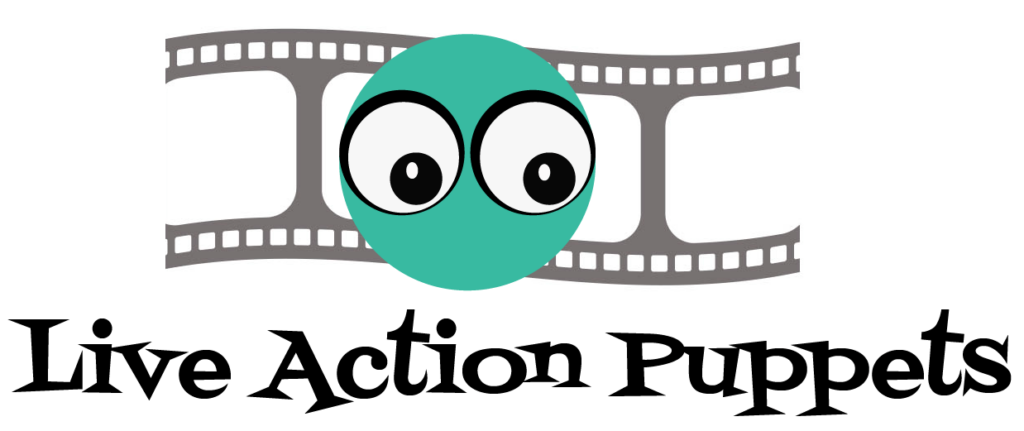Mastering the Magic: A Guide to Puppet Character Design
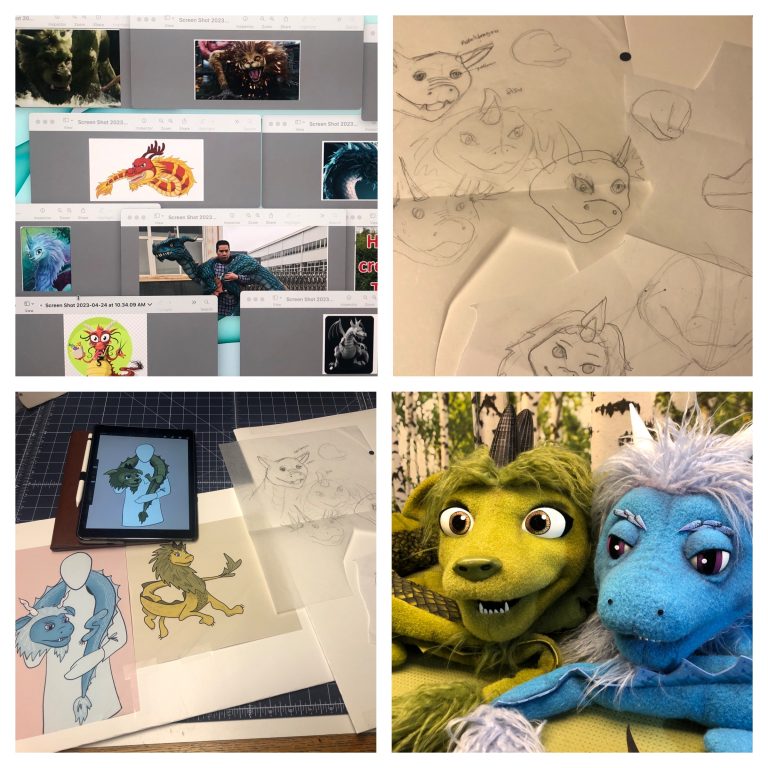
Advance Planning
As much fun as it is to dive into a new puppet project by buying cool fur and other needed supplies, you will create a more successful puppet if you plan in advance. My mentor, Pasha Romanowski from Project Puppet would start his workshop classses talking about character design before anyone was given materials. Taking the time to think through what you want to create will jump start your creative process in the right direction. Since puppets are used to create stories, it’s useful to ask yourself how you want your puppet to be perceived by your audience within that story.
Questions to Ask
What role does it plays? How does it interact with others? Think about puppet’s personality. This might reflect how you design and place the features, or use shape and color. The age and gender of your character might also influence colors, facial features, hair and costuming. Any detail that is important in creating the role your character plays, may influence the design.
Dragon Example
For example, I made two dragons while developing the dragon pattern. One dragon was a young, sweet, friendly forest dragon. The other was a wise, elderly ice dragon. I chose different eyes, noses and body colors to reflect their environments and personalities. My young dragon is green, so he blends into the forest like the dragon character that lives in a remote forest in Pete’s Dragon (2016) . I chose an Asian inspired eye since this pattern is for a Chinese style dragon. I made the eye based on the character Hiro from Big Hero 6 since he is a young character with Asian eyes. I made the nose like a dog nose to make him more approachable like the Chinese dragon Zouwu that was tamed with a cat toy in Fantastic Beasts (2018). The elder dragon on the other hand is a cool-toned blue since he’s an ice dragon. His original horns are made to look like icicles. His eyes are more reptilian so he looks more fierce, less approachable. I looked at photos online of reptile eyes for his eye design including cartoon reptile eyes which is why he has the longer vertical pupil shape versus the circular human pupil shape. He has eye bags and more eye shading to reflect his older age.
Inspiration Photos as a Idea Resource


3 Adjectives Trick
Decide what your character will be like by choosing at least three adjectives or descriptive words that help you conceptualize your character. See the underlined words in the above paragraph? Those are some of mine. Write your words on your design sheet or the template linked in this blog, and then Google images of animals, people or cartoons with those adjectives or key words to start to brainstorm elements that will inform you as you sketch on your design sheet. Perhaps you have a favorite dragon character. You can use a few favorite elements from that character to inform your design without actually copying the original. I usually do screen captures of images on my computer and then grab a design template plus some tracing paper OR my iPad with the app ProCreate to sketch out the features that I will add. Since I’ve already created a dragon template for the dragon pattern, you can use this free template to practice adding your desired features. You can create multiple sketches with the same printed template by using tracing paper, or you can take a photo of the paper template and pull it into ProCreare and design your character digitally. Join my email newsletter at the bottom of this post to get access to the design templates for all my patterns including the dragon pattern.
Dragon Design Practice Template
 Large Template
Large Template
 Mini Templates
Mini Templates
Final sketching and Color
Once you’ve flushed out a few ideas, choose favorite elements from all your sketches to create a final sketch. If you are doing a paper sketch, grab colored pencils or markers to add color. If you are using ProCreate, you can drop color into your sketch digitally. If you duplicate your digital sketch layer prior to adding color, you can have a backup layer to edit later if you dislike the colors in your first attempt. Skillshare has great classes on how to use ProCreate if you wish to learn.
Now that you have your design in place, it’s time to buy the dragon pattern and supplies and make your vision come to life!
Click here to buy the dragon pattern